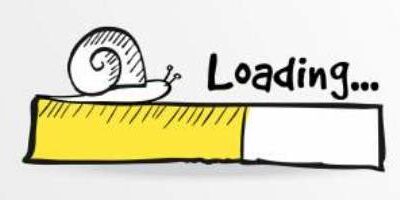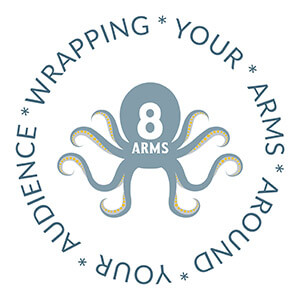THIS BLOG POST IS IN THE PROCESS OF BEING UPDATED TO REFLECT GOOGLE’S NAME CHANGE TO GOOGLE BUSINESS PROFILE AND OTHER CHANGES TO THE PLATFORM.
Google Maps are such an incredible resource for drivers as well as business owners. Read through and make sure you’re getting the most out of all of the free tools available to you for your business!
There are new opportunities frequently from Google for you to marketing your business and advertise your offers through their amazing Google Map App for businesses.
Before we dive into those below, make sure you’re taking advantage of the important existing parts of your profile to maximize.
- Make sure your hours of operation are updated frequently. This is the most searched piece of information for local businesses.
- Complete all of the important contact information especially your phone number and WEBSITE.
- Add photos of your business and products often.
- ANSWER your reviews, good and bad, promptly and positively.
- Make sure you have the app downloaded on your phone.
- Include important brand name or specialty information in your description, especially things your customers may be searching for.
GOOGLE MY BUSINESS (GOOGLE MAPS) ARE MORE IMPORTANT THAN EVER-MAKE SURE YOU’RE USING THE NEW TOOLS TO ATTRACT MORE CLIENTS/CUSTOMERS
POST UPDATES REGULARLY TO YOUR GOOGLE MY BUSINESS PAGE/MAP
The ability to add updates that matter to your prospective and current customers is such a valuable opportunity! You can add photos, even videos of 30-seconds or less. This is FREE advertising to those actively seeking services.
Add information about new products, specials or offers, upcoming events, or list awards or recognitions your business has received. Again, FREE ADVERTISING at your fingertips!
BOOK APPOINTMENTS DIRECTLY FROM THE GOOGLE MAP !
1 out of 2 customers want to schedule an appointment when searching for a business online. (1) Google works with 3rd party scheduling software providers to enable online booking through Google Search, Maps, and Reserve with Google (a service that allows people to book appointments and reservation directly within the search engine; found at google.com/maps/reserve).
Customers find and book services (facials, yoga classes, appointments – you name it!) by tapping the “Book” button.
There are many 3rd party integrations, including FullSlate, MindBody, Appointy, Booksy, Schedulicity, OpenTable and more.
Aside from booking class or service appointments, restaurants can also use this feature to allow their customers to book reservations directly from their Business Profile.
INVITE PEOPLE TO FOLLOW YOU ON GOOGLE MAPS AND GIVE NEW FOLLOWERS A SPECIAL OFFER!
The Follow feature can be seen when a customer finds your Business Profile on Google Maps (using the Google Maps app), they can choose to follow your business to stay updated, see offers and new photos added. Once they follow your business, they can see updates about your business in the “For you” tab in Maps.
Business owners can check out the Customers tab to learn more about their followers in the Google My Business app
The Welcome Offer allows you to provide a offer to thank customers who follow your business. When they click “follow,” on Maps and Search, they’ll get your offer, such as, “$5 off your first meal”, and then redeem it in person.
Offers must be set up using the mobile app. Scroll to the bottom of the app, click profile, then follow prompts to set up an offer.
You will get a notification with each new followers and only a new follower will see/receive the offer.
YOU CAN MESSAGE WITH CUSTOMERS DIRECTLY FROM THE APP, CONNECTING WITH THEM IN REAL-TIME
Responding to customers can help you answer their questions, tell your business’s story, and attract more people to your location.
To turn on messaging, sign in to your Google My Business app and click customers tab. The message feature is at the top of the screen. You will be prompted to set-up an automated welcome message that customers will get when they message you.
You must provide a phone number that can receive SMS messages and will be readily accessible for responding to customers. If you don’t respond to messages within 24 hours, Google may deactivate the messaging feature for you.
When a customer messages you, it will appear in the Google My Business app and you will also receive a notification. Your messaging with them will take place through the app
Our owner is a Google City Partner and is happy to answer any basic questions. Just email us at info@8armsgroup.com for a reply!